Containers on Pinnacles and MERCED
Pinnacles and MERCED do not support Docker images or containers due to security reasons. Singularity is an open source container platform that is designed for HPC environments.
Using Singularity with the Clusters
Singularity can be a useful software when you need to have multiple software packages and configurations made and distributed for other users to use and collaborate on.
Singularity acts as a software that puts all the specs(softwares,
environment configuration, etc.) into a container that reduces the need for
configuration and other distribution issues.
This enhances convenience in sharing and ensures portability, enabling the immediate
execution of software "out of the box" within the container.
Building a Container for use on the Clusters
Prerequisite: Create an account with Sylabs Cloud. This will allow us to create singularity images remotely. Furthermore users can also build definition files of images for other collaborators to access via the cloud.
Steps
-
Execute the following command to load singularity module:
module load singularity -
Create a definition file that contains the instructions to build a configure with the proper packages, softwares and other specs. This
.deffile ending denotes a definition file that singularity interprets as an instruction file.Click Here for File Example
The script below downloads a lightweight version of python and allows for the execution of python commands in the container.
Bootstrap: docker
From: python:3.8-slim
%post
apt-get update && apt-get install -y \
build-essential \
pip install --upgrade pip
pip install numpy pandas matplotlib scipy
%environment
export PATH=/usr/local/bin:$PATH
%runscript
exec python "$@" -
Start an interactive session and log into the allocated compute node. For more information on running a interactive session view here
dangerAll of the following commands must be run on a compute node as they are resource-intensive.
Because users of Pinnacles and MERCED do not have sudo access, user must create their containers on Singularity's cloud base for all public containers. Refer to prerequisite material to ensure creation and access to Sylab Cloud.
-
Run the command
bash singularity remote login. -
Now you will be prompted on entering an authorization token from Sylabs. Follow the below guide on generating a token.
a. Click on Access tokens from the Sylab Cloud https://cloud.sylabs.io/dashboard.
b. Enter a simple alias to remember the purpose of creating the token
c. Generate the token
d. The generated token will be displayed here.
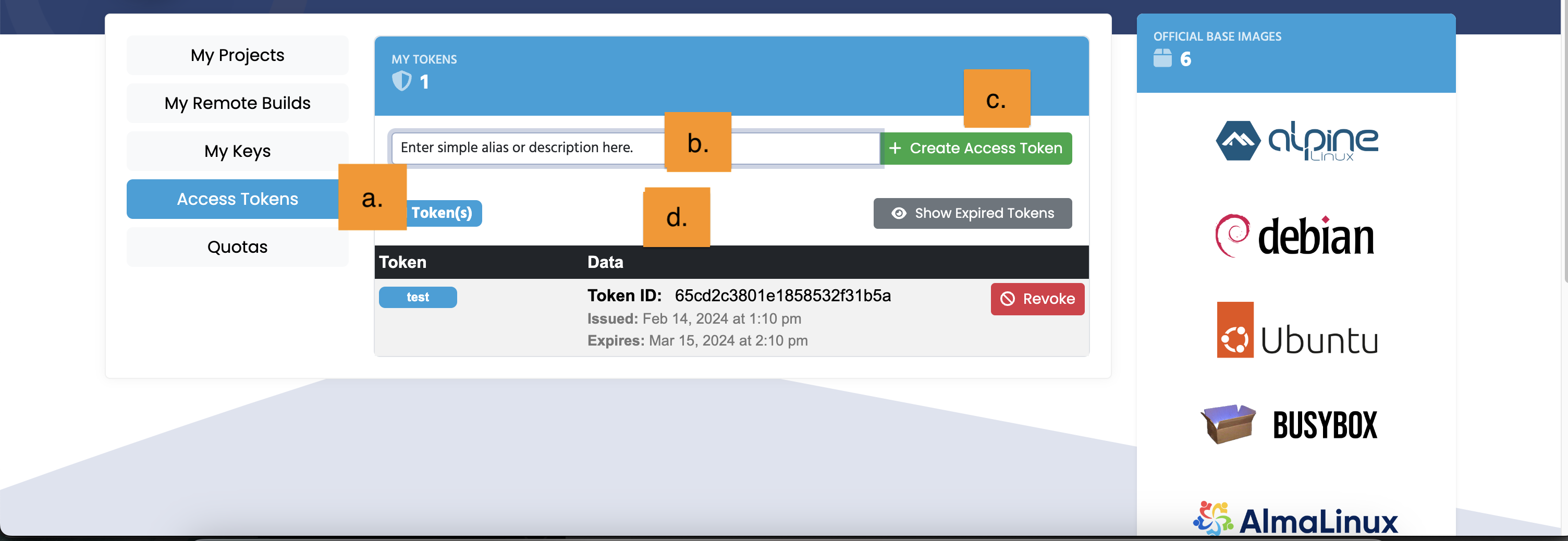
-
Return to the cluster and enter the following
singularity remote loginEnter in the token displayed.
If successful, a message of approval should display
-
Build the singularity container from the definition file using the following command:
singularity build --remote container_name.sif definition_file.def
It will now begin the process of building the container and it may take a few minutes depending on the size and configurations stated in the definition file. All singularity image files will be of type .sif
- The container should now be listed in the current directory.
Interacting with Singularity Container
All of these commands should still be run on a compute node!
Running a container
Use the following command: singularity run [container.sif]
Running the container, launches an instance of the container application or environment as configured in the build file. What application/environment that will launch from the container will vary.
For example, referring to the example build file, the container that was created from that file allows for an interactive python session if the container is being run.
Shell Into the container
Use the following command: singularity shell [container.sif]
Running a shell places the user in an interactive command-line interface within the container. Once inside the shell users can run applications and scripts with the softwares installed in the container, test and debug scripts and access files in the container.
Execute a command inside container
Use the following command: singularity exec [container.sif] [command(s)]
This allows the user to execute commands in a singularity container without having to enter the container.
Tips About Using Singularity
Files generated and accessible in the container are read-only.
Singularity does not support root.
Singularity does support mounting or binding directories on Pinnacles.