Getting Access
Anyone with UCMerced credentials has access to the JupyterHub at ucmerced.2i2c.cloud. If you are having difficulties with logging in, please make sure that you are using the correct JupyterHub URL and a ucmerced.edu email to login.
Where to get help
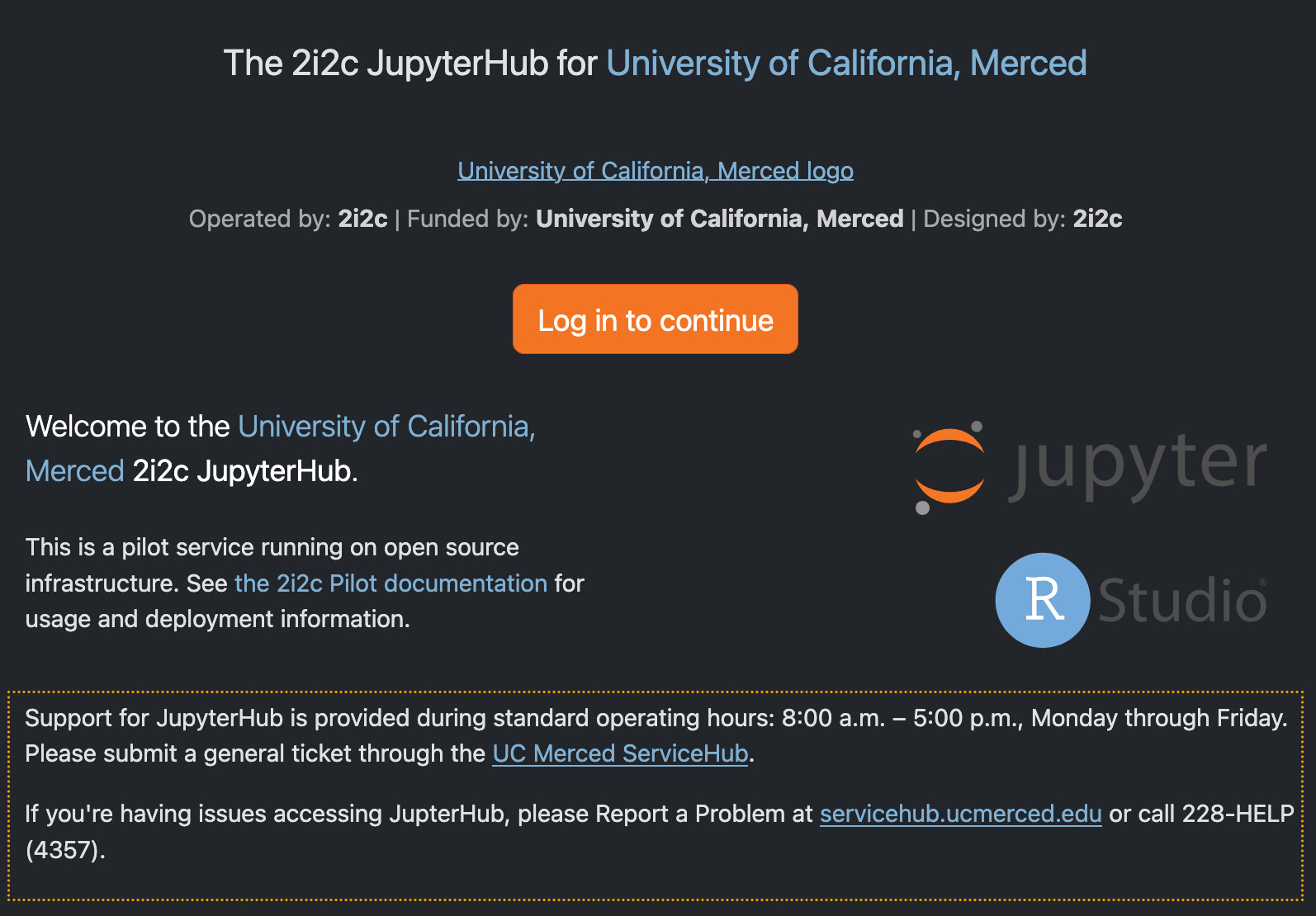
Support for JyupterHub is provided during standard operating hours: 8:00 a.m. – 5:00 p.m., Monday through Friday. Please submit a general ticket through the UC Merced ServiceHub. If you're having issues accessing JupterHub, please Report a Problem at servicehub.ucmerced.edu or call 228-HELP (4357).The same information can be found on the landing page of the JupyterHub.
Jupyterhub office hours
Jupyterhub/Datascience office hours every Friday from 11:30 AM to 1:00 PM in ACS Room 365
Zoom Details
Every Friday, 11:30 am - 1pm, ACS Room 365
Zoom URL:https://ucmerced.zoom.us/j/89487493900; password:895006
Please feel free to drop by if you need help with anything from setting up your environment, or if you're just curious to learn more about more on JupyterHub. If these times don't work for you but you still require support, I encourage you to open a ServiceNow ticket UC Merced ServiceHub .
ServiceHub requests for scheduling consultations
Please raise a general UC Merced ServiceHub request for scheduling consultations.
Notebook Zero
Notebook zero typically includes a variety of subjects and is often customized for the specific course it supports. However, there are a few consistent elements found in every notebook zero.
- code and Markdown cells
- variables and Python data types (int, float, str, bool)
- arithmetic and operators
- logical operators and keywords (and, or, not)
- if/elif/else statements
- functions and builtins
- errors
Depending on the course or module, more topics may be covered (e.g. importing libraries, iteration). While these notebooks tend to be very homogeneous.
Please find the Notebook Zero which covers the above mentioned topics and it also explains how to plot the graphs using Matplotlib and Plotly libraries.